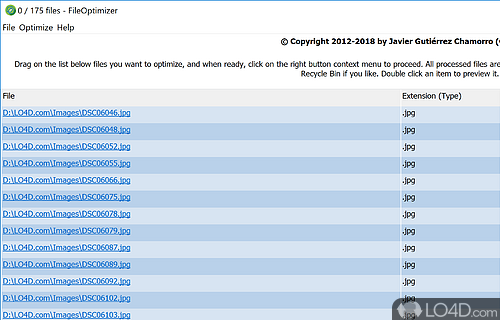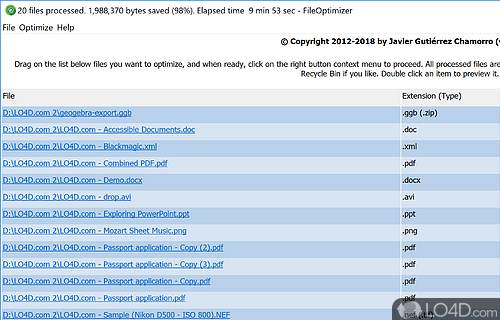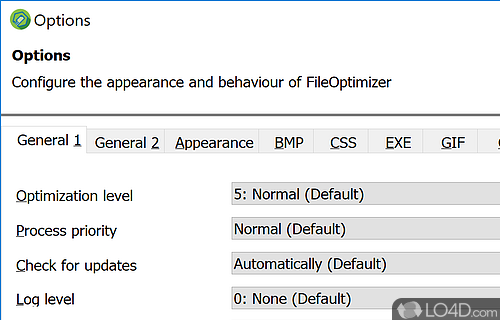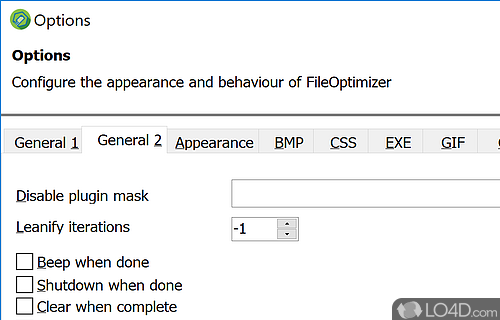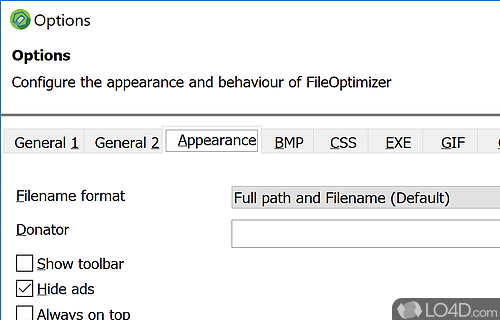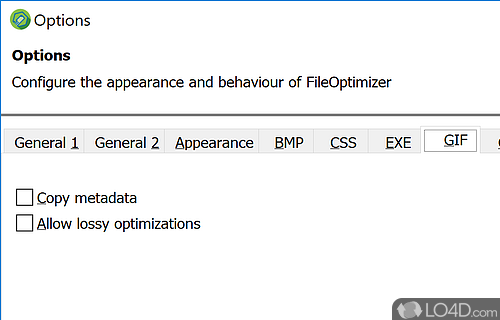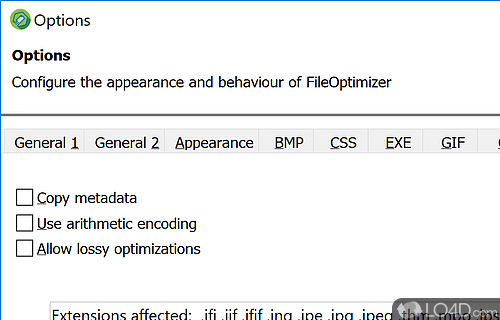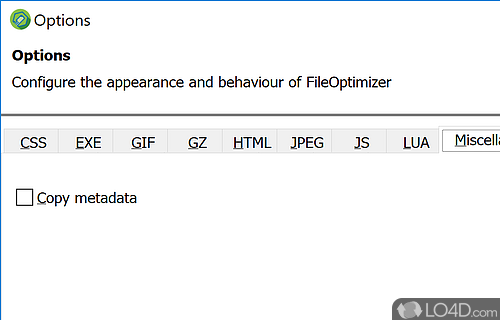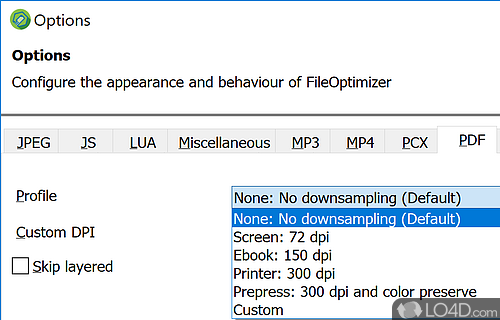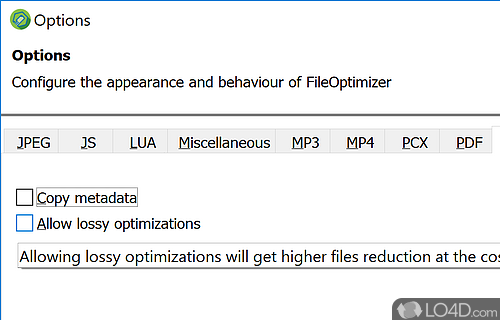A tool used to compress and shrink the size of files for many uses.
File Optimizer is a small and handy tool which can optimize files on your system by compressing them.
The application supports many different types of files, the most popular being images files in the BMP, JPG, PNG and TIFF formats; documents like PDF, DOCX, XLS and many others.
The File Optimizer utility is pretty easy-to-use with its straightforward interface which allows users to add files and process them in batch. It also supports dragging and dropping files in to the interface.
The interface includes a list of files while including information about individual files like the original size, the optimized size and the status.
Several options are included in the "Options" menu including the ability to customize parameters for various types of files such as CSS, EXE, GZ, HTML, PDF, MP3, PNG, XML and ZIP, among others. Optimization levels can be configured for these file types in various different forms (compression, remove meta data, convert to eBook).
The developer of File Optimizer suggests the application is useful for a variety of users including web developers, administrators and basically anybody who wants to save some space and bandwidth.
Overall, File Optimizer is a really cool application which allows users to save space when storing and transferring files with a very long list of file types supported.
Features of FileOptimizer
- Batch processing: Automatically optimize multiple files at once.
- Compression reports: Generates detailed compression reports.
- Drag & Drop: Easily drag & drop files to optimize them.
- Image optimization: Reduces the file size of digital images.
- Lossless compression: Reduces the file size without any loss of quality.
- Metadata integration: Keeps EXIF, IPTC, XMP metadata information intact.
- Multi-format optimization: Optimize a wide range of file types from images, audio and video, to executables and office documents.
- Preview: Get a preview of optimized file before saving it.
- Silent mode: Automate optimization with the silent mode.
- Undo: Undo any optimization with one click.
Compatibility and License
Is FileOptimizer free?
FileOptimizer has been released under the open source GPL license on Windows from file archivers. The license provides the options to freely download, install, run and share this program without any restrictions. The source code for FileOptimizer should be freely available and modifications are certainly permitted as well as the option to inspect the software.
What version of Windows can FileOptimizer run on?
FileOptimizer can be used on a computer running Windows 11 or Windows 10. Previous versions of the OS shouldn't be a problem with Windows 8 and Windows 7 having been tested. It comes in both 32-bit and 64-bit downloads.
Filed under:
- FileOptimizer Download
- Free File Archivers
- Open source and GPL software
- File Optimizing Software